New Book From Robert Wohlfahrt
The ShellToolBox 3.0
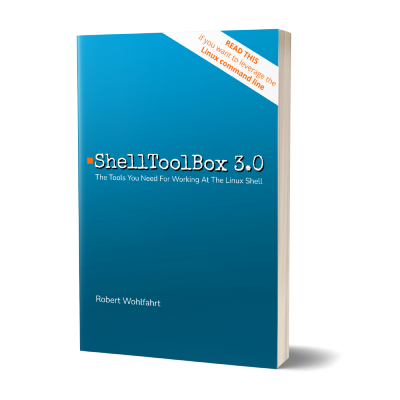
-
Stop wasting your valuable time endlessly searching the internet for a needed command. (and get more done with a better quality in a much shorter amount of time)
-
No matter what distribution you are on - Get the perfect tool for every task. Each tool is hand-selected to always give you the most appropriate tool for a task: no more guess-work, no more "command not found" errors.
-
All included commands come with explanations and examples to illustrate the usage, streamlining your learning process. Save hours of trial and error as you don't have to figure out everything for yourself.
Get the PDF-version today for $5.60 only.
You prefer paperback?
"Invaluable for everyone working on the Linux shell"
"The only tool you need at first
is this box of essential tools ...
... because at the Linux command line it's always about knowing the right tool for the problem that has to be solved."

ROBERT
WOHLFAHRT
I originally created this book by request for my clients and students - as a starting point and as a reference for their daily work.
Today you can get instant access to the PDF-version of this book for $5.60
Why $5.60? Well - that would be the price if I'd simply print this book out, package it and send it to you via snail mail. But instead of waiting for the book to arrive, you will get instant access to its content and can start exploring the tools immediately.
Who is this book _not_ for?
If you are mainly working with the mouse and your are on the search for some fancy "graphical tools" - then this book is not for you.
This book is only about tools helping you mastering the Linux command line - aka working at the Linux shell - aka working on the terminal.
For A Short Time Only: Free BONUS included
If measured by the number of downloads and the amount of positive feedback I've got - the "Bash Scripting Cheat Sheet" is the most popular handout I've given away in the last few years.
At the moment, this "Bash Scripting Cheat Sheet" isn't publicly available anywhere - but if you order the PDF-Version of the ShellToolBox today, I'll send you this Cheat Sheet as a free bonus too.
Here's What To Do Next ...
As soon as you place your order today, you'll be sent an email receipt with the download link.
From there you can download the book and read it.
You can access your book anywhere, instantly, without having to wait for the postman.
Time Is Of The Essence
Here's why.
This book was never intended for sale - and I take a loss by selling you this book at that price.
The reason why is that it costs me several times the price of a book to sell a single one.
So why would I do that?
Simple. I'm giving you this entire book as a means of demonstrating real value.
And I do this offer here mainly as a marketing test: I want to create a great impression on you so that one day you might do business with me again.
So if you are looking for a "secret motivation" - here it is:
My hope is that you'll love the book and that this will be the start of a good business relationship.
Yes, I have other products and services that you might be interested in some day.
And I'm hoping ... no I bet ... that you'll enjoy the book so much, you'll ask to try other trainings and services I offer. Pretty straight forward really.
Here is a fraction of what's included in the "Shell Toolbox":
The basic commands if on a Linux system for the first time
Who are you? Are you the only one currently logged in? How about a reboot with a broadcast warning message 15 minutes before the actual shutdown to avoid others losing their work or data? (see page 8)
Everything about working with files
As Linux follows the paradigm "everything is a file" - this chapter could be called the most important one. You will learn how to create, edit, remove and copy files. But also, for instance, how to monitor the changes of a logfile in realtime (page 13), how to synchronize files and folders or how to work with the most used type of file-archives (see page 20).
And what about searching? Search for files by their name or size, for instance, and check if they contain the content you are searching for (page 43)
How about search&replace ... ?
The must-know tools for disks and filesystems
How to mount an additional disk or access the cdrom-device? How to access a network-share from your Linux system. How about creating new filesystems or checking them for errors? (see chapter 3 starting at page 28)
Everything for user- and permission-management
How to create users and organize them into groups? Which users are currently known to the system? (page 45)
Do you have write-permissions for a file? How to change that? (see page 51) And how is the "sudo"-command really working (explained on page 96)?
Get control over your processes (from page 53)
Get an overview of all the running processes, who owns them, and how are they utilizing your system?
Did you know that the name of the command "kill" is a bit misleading and that it can be used for other things like terminating a process? (see page 54)
How about changing the priority of workloads that shall not slow down your system?
Manage the installed software on a system
No matter if you need to install or remove software, or if you just need to know what is installed on a system: From page 59 you will get all the tools you need for software-management on RPM- or Debian-based Linux distributions.
Analyze the hardware built into a system
Sometimes it can be really useful to know the basics about the hardware built into a system.
The chapter starting at page 66 gives you the tools you need to analyze the installed hardware and to get an overview of the active drivers.
Control the command line and start to automate tasks
"Do one thing and do it well" is another paradigm used by commands in Linux systems. And therefore, it's really straight-forward to let one command process the result from a second one. You just need to connect the datastreams of the commands.
Chapter 4, starting on page 34, gives you all the tools you need for doing all types of "datastream operations".
And if you wanna go a little further with automation - take a look at the chapter about "flow control" and get your feet wet with some shell-scripting basics (starting at page 102)
Don't fear the networking stuff
As Linux systems are "born" with all essential network-protocols included, they are the perfect fit for serving all types of network services.
And it seems like there is no tool that is not available for doing any network stuff.
You'll get three separate network-chapters covering the essentials: Configuration (page 69), Analysis & Troubleshooting (page 73) and Transferring Data (page 79).
Did you know that it is really easy to synchronize files and directories between two systems over the network? (see the tools on pages 81/82).
You Really Are Getting This Book For Just $5.60 ...
However, if I can't make the numbers work for this test, I may pull the book down or raise the price ... so you need to claim your copy now.
If I pull the offer down, it's gone.
And by the way, even though you're paying this ridiculous low price, you are still protected by ...
The Boldest Guarantee You Can Get
I'm so confident about the value this book will give you, that I'll return your $5.60 and let you keep the book if you won't love it.
Just email me and I'll refund your $5.60 - no questions asked.
How fair is that?
(Note: If you order on Amazon, then obviously Amazon's terms and conditions apply instead of this guarantee.)
This Is Truly A Limited Offer So Claim Your Copy Now
